Would you like to create an avatar of yourself or a friend using AI like this one:
This content is generated from the audio voiceover so it may contain errors.
Hello, I’m Arnau, co-founder of isocialweb and Growwer, and I am the result of the short tutorial we bring you in this edition of our newsletter focused on AI and digital marketing. If you want to learn how to create an avatar of anyone in a very short time, subscribe, and we’ll tell you how to do it.
Today, in our laboratory, we bring you a tutorial to easily create speaking avatars with your own voice.
For this, we will need:
- An account on Midjourney for the image.
- ElevenLabs to clone your voice or your friend’s voice.
- HeyGen or D-ID to combine everything into an animation.
Materials we recommend having on hand:
- A 2/3 face photo of yourself or the person you want to use to create the avatar.
- A 1-minute audio track with your voice.
- The text that your avatar will speak.
If it seems too complicated, don’t worry. Below, we walk you through tank to our step-by-step guide on how to create your own talking avatar:
Step 1: Create an avatar on Midjourney
The first step is to generate our avatar.
To do this, we will choose an image of our subject, in this case Arnau Vendrell, and upload it to Discord.
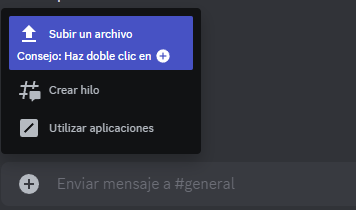
Then we will copy the generated link and use it as the prompt in Midjourney.
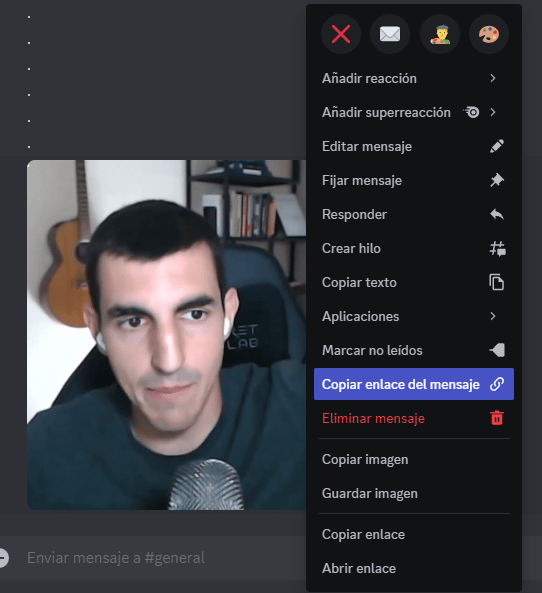
/Imagine [enlace de la imagen] A man with very short hair looking at camera in 3D cartoon style --ar 2:3
You can use a simple prompt like the one we propose, or one of your own.
The key here is to add the characteristics we want to highlight about our subject and add the style in which we want to recreate them.
You may need to iterate several times until you find the one you like the most.
Example of uploaded photo:

Result obtained with the used prompt:

Here’s another example of a Jamie Lannister avatar:

If it doesn’t resemble the actual actor, it’s because we asked it to generate a blender 3D type Disney Pixar character for a game using Clash Royale styles.
The prompt is something like this:
/Imagine [enlace de la imagen] jamie Lannister portrait, blender 3d, artstation and behance, Disney Pixar, Mobile game character, isometric, clash royale style --ar 2:3
Taken from: The big book of prompts
An excellent guide for getting ideas and generating images with Midjourney.
Step 2: Voice cloning in ElevenLabs and generating audio
The second step is to register in ElevenLabs and, if you want to clone your voice, subscribe for $1.
If you don’t mind using any voice, this is not necessary.
Here, we can create our cloned voice based on an audio fragment, as explained in the edition number 4 of this newsletter, and use it to “read” the text we want.
We have to praise its ease of use as a platform, with a very clean interface where you can quickly find the options you’re looking for. It has various paid plans and a free one to start testing, although it doesn’t support voice cloning.
It has 2 main sections: VoiceLab and Speech Synthesis.
In VoiceLab, we can create a voice from scratch by modifying parameters or clone it based on small audio samples.
As small as a 1-minute fragment:
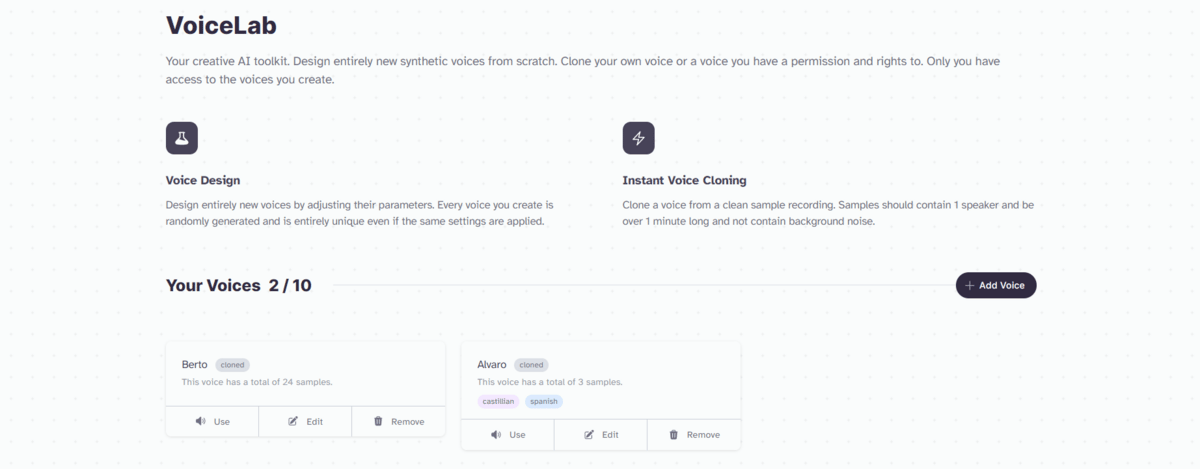
In Speech Synthesis, we can ask it to generate an audio of the text we write with the desired voice:
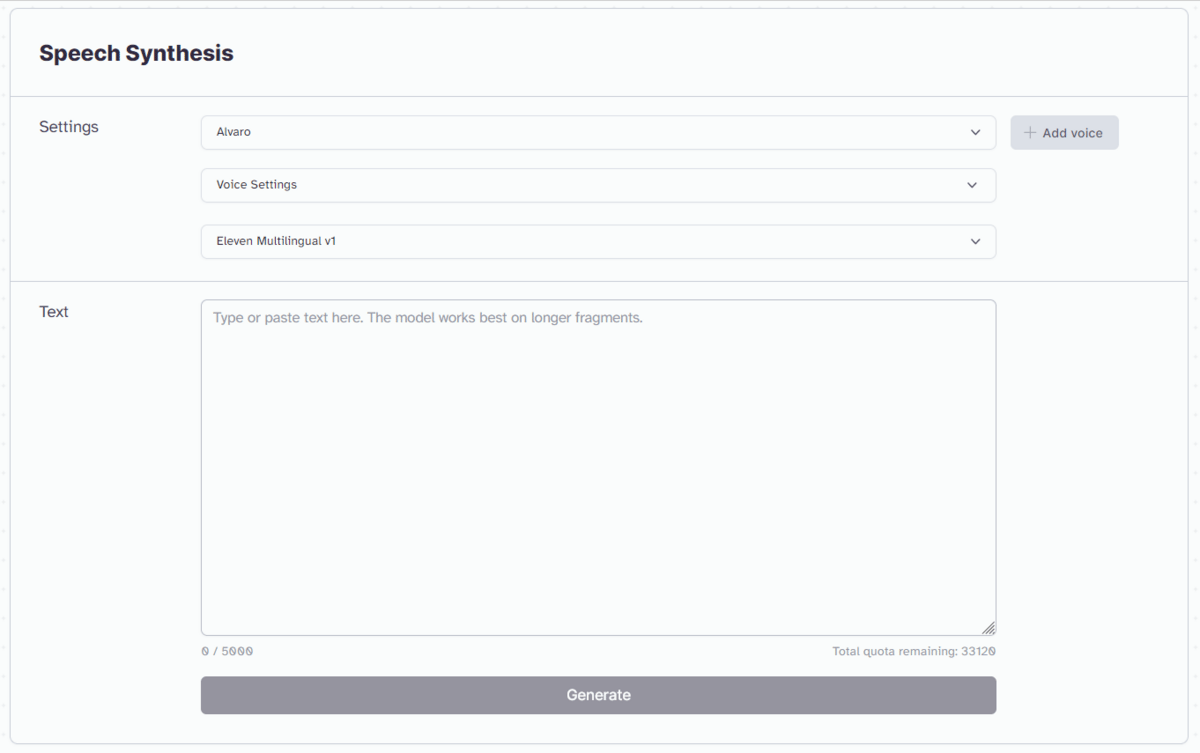
And all the potential of this tool is well collected in this video by DotCSV, where he shows and shares how to configure ElevenLabs to respond with his own voice when interacting with ChatGPT.
In conclusion, it’s a simple, yer very efficient, and low-cost way to generate very realistic audios, even from cloned voices.
Step 3: Image animation with AI
- Click on “Create Video”.
- Add the photo of our avatar, it must be in square format.
- Upload the audio generated by ElevenLabs or recorded by us.
- Create the video.
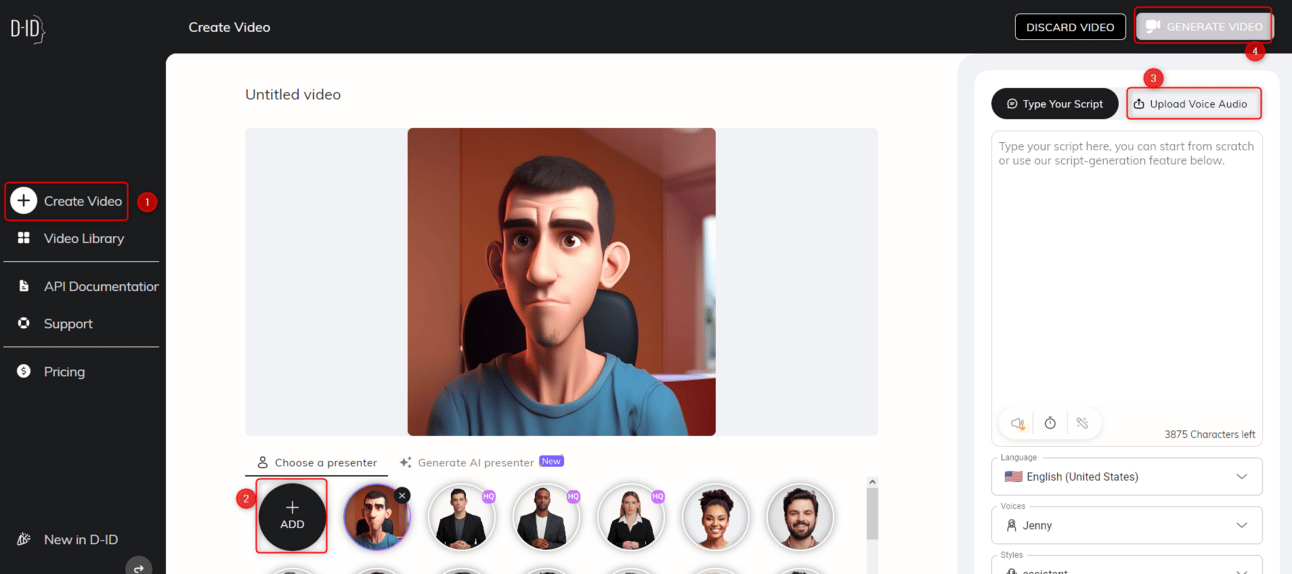
And that’s how simple it is to have your own avatar speaking with your voice.
We hope you liked it.
Co-CEO and Head of SEO at iSocialWeb, an agency specializing in SEO, SEM and CRO that manages more than +350M organic visits per year and with a 100% decentralized infrastructure.
In addition to the company Virality Media, a company with its own projects with more than 150 million active monthly visits spread across different sectors and industries.
Systems Engineer by training and SEO by vocation. Tireless learner, fan of AI and dreamer of prompts.
- Este autor no ha escrito más artículos.

