Table of contents
What is a nofollow or rel nofollow link?
Nofollow links or rel nofollow links are hyperlinks with anHTML rel=”nofollow” tag.
This nofollow tag tells search engines to ignore this link for all positioning purposes.
This means that they do not follow it, do not transfer PageRank, and do not take the anchor text into account. In fact, it is intended not to be included in any way in the search engine rankings of the URL in question.
Example of rel nofollow link
<a rel="nofollow noopener" href="http://www.functravel.com/" target="_blank">Cheap Flights</a>
What are the purposes of links with rel nofollow attribute?
This type of link is used by webmasters to indicate to Google and other search engines that the hyperlink in question is not relevant to our project. In other words, the link lacks value for the user or the domain in question. And therefore that it should not be taken into account for positioning purposes.
Nofollow vs follow, What is the difference?
The truth is that at first glance no user can tell the difference between the two links. The tag: rel “nofollow ” is only visible through a source code query. However, by installing this extension de chrome in your browser you can know if a link is follow or nofollow:
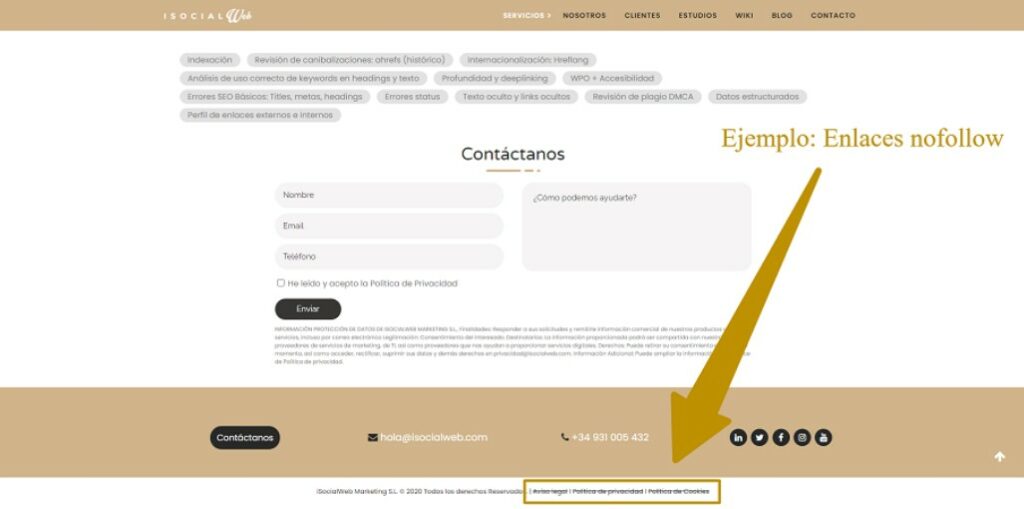
SEO implications
Still, when it comes to search engine optimization, there is a big difference between nofollow and follow links.
And that difference has to do with:
PageRank
Or, more precisely, with the transmission of the authority of that page, known as link juice.
Follow links are taken into account by search engines to transmit the authority of the page to the linked page and nofollow links are not.
Google is very clear about this:
According to the search engine, as a general rule, nofollow links do not convey any page authority.
And it is necessary to highlight this because, in theory, this type of link does not influence the positioning of your page and therefore has lesser importance in your link-building strategy.
But …. Beware! Because ignoring nofollow links is not good for you either, since Google sometimes takes them into account.
So… What to do?
When to use Nofollow links
There are two very different cases when using the rel nofollow attribute in our project:
- Internal links
- Inbound links: link building o link baiting
1. Nofollow links on our website:
The truth is that it is convenient to use this rel attribute when the link in question contributes little to nothing to the user and/or to our project.
A clear example is affiliate links or links to our legal terms and privacy policies or cookies.
Another clear example is links from our site to competitors’ content that, although relevant, we are not interested in promoting.
2. Rel nofollow links in link building:
For a project, when we talk about link building, we prefer follow links because they will transmit the authority from the domain page that points to our website.
But be careful!
Links with the nofollow tag have great importance to:
- Develop a natural external linking profile.
- Capture referral traffic.
- Avoid purchased link penalties.
To keep it simple, nofollow links seem to have some SEO value… especially if those links are from related sites, bring qualified web traffic, and are well contextualized.
Exactly the same as if they were follow links.
Even if the weight of these links is lower in Google’s algorithm.
In conclusion:
It is clear that it is preferable to focus link building efforts on the acquisition of follow links because they transmit all the link juice or pagerank to your project or URL in particular.
No one disputes that.
However, nofollow links also play a relevant role when it comes to SEO.
If they provide the right signals to Google, such as plenty of qualified traffic to your page, they will also help you rank better.
In addition to developing a natural link profile.
Important: Although Google states that this type of link is not generally taken into account for positioning purposes, it is proven that nofollow links that send the right signals (web traffic + appropriate semantic contextualization) help to improve the chances of ranking on the first page of the search engine.
Resources and recommended readings:
Frequently Asked Questions
What are dofollow and nofollow links?
Both types of links are common on web pages and serve to control the transmission of PageRank. To know the difference between the two, we recommend our reading about nofollow links
How to know if a link is nofollow?
It is very simple. Right-click your mouse → click “view page source code” → Press Ctrl F → and type rel=”nofollow”. This will highlight all links configured with this attribute.
