Tabla de contenidos
What is Indexability of a Website
Indexability is the concept that refers to the ability of a search engine to analyze and add a web page to its index of results. In short, indexing is the ease with which search engines find, browse and classify the contents of your website.
Why is it important for our website to be indexable
That Google, or any search engine, shows our URLs in as many queries as possible and as high as possible.
This is only possible if your website URLs are indexable. If your website is not indexable, it will never rank in the results of any search engine.
Indexing phases
- Discovery: The crawler of a search engine, in the case of Google will be Googlebot, discovers a web page through the sitemap of the website, external links, or when someone enters url in the search engine.
- Crawling: The crawler follows all the links on the page and crawls the related pages.
- Extraction: The crawler extracts all relevant information from the page, such as the title, content, keywords, and metadata.
- Processing: The information collected is processed and a score is assigned based on the relevance and quality of the content.
- Storage: The processed information is stored in a search engine index.
- Retrieval: When a user performs a search, the search engine searches its index and returns the most relevant results.
- Show results: The search results are displayed to the user in a list of links to the relevant pages.
Crawlability vs Indexability
How to Improve the Indexability of your Website
1. Submit a Sitemap File to Google
2. Reduce Your Website Response Times
3. Avoiding Duplicate Content
Duplicate content is content that is replicated in more than one URL on our website.
4. Contextualizing Internal Linking well
This enhances navigation within the website, makes hierarchies clear and helps to distribute page authority to the most relevant sections of your website.
5. Simplifying Web Architecture
What to avoid if you want to be present on Google
- Possible Server Errors o Errors 500 or 400
- Unsupported technologies and scripts
- Looping redirects
- Misconfiguration of therobots.txtfile
How Can I Check Google Indexing
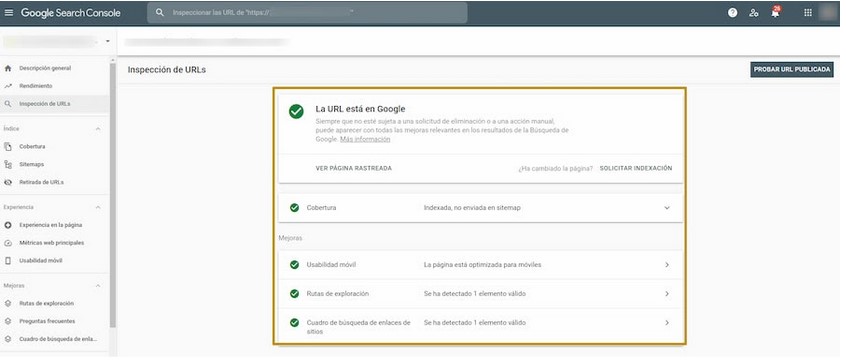
In conclusion:
Without indexed URLs it is impossible to appear in the results of any search engine.
Links and recommended reading:
Frequently Asked Questions
The indexability of a website is one of the most important characteristics when it comes to appearing in search engine results. If you want to learn.
To enhance this quality on your website and make Google’s job easier, you need to have a thorough understanding of this concept.
If Google does not index some pages on your site, it is likely that it cannot crawl them. To identify these crawl errors go to Google Search Console → Select your site → Click on “Crawl” → Click on “Crawl errors”.
It depends on the authority of your website, but you can force your site to be indexed by using the GSC url inspection tool and request a url to be indexed directly. The process can take a few minutes.
Go to Google Search Console → Access the URL inspection tool → Copy and Paste the URL you want to index in the search bar → Wait for Google to check the URL → If the ok message comes up, click on the “Request indexing” button.
