The .htaccess file stands as a powerful tool in the digital landscape, essential for web administrators aiming to enhance security, manage URLs effectively, and boost website performance.
This often-overlooked server-side configuration tool is key to improving SEO, customizing error handling, and fine-tuning server behaviors. As websites face modern challenges, understanding the diverse capabilities of .htaccess becomes crucial for maintaining a robust and efficient online presence.

Harnessing server-side configuration
The .htaccess file empowers web administrators to tailor server behavior at the directory level.
It strengthens a website’s security, performance, and SEO by regulating unauthorized access, accelerating page load times, and refining URLs. For example, it can prevent access from suspicious IP addresses and handle URL redirects during site reorganization to preserve navigation and search rankings.

Unveiling .htaccess functionality
The .htaccess file has grown from a simple file access control tool to a comprehensive solution for managing server settings.
It now supports a wide range of functions including access control, URL redirection, and error handling, making it indispensable for optimizing both performance and security.

Critical functions of .htaccess
| Function | Description |
| Fortifying website security | Restrict access, block IPs, password protection, disable directory browsing, force HTTPS. |
| Streamlining URL management | URL redirection (301, 302), custom redirects, maintaining SEO rankings and user experience. |
| Customizing error handling | Create custom error pages, enhance user experience, align with branding. |
| Optimizing website performance | Enable browser caching, GZIP compression, set expiration dates with mod_expires, configure ETags. |
| Fine-tuning server behavior | Set default index pages, modify PHP settings, control access based on user agents or referrers. |
Let’s explore the five critical functions of.htaccess, showcasing its versatility and significance in web management.
Enhancing website security

.htaccess strengthens website security by limiting directory access, blocking malicious IPs, and implementing password protection.
Preventing directory browsing stops data leaks, while enforcing HTTPS ensures secure data transmission.
Efficient URL management

Effective URL management with.htaccess involves using 301 and 302 redirects to maintain SEO rankings and user experience during site changes.
Custom redirects address specific scenarios, preserving link equity and search visibility.
What are the most common mistakes in URL redirection?

Common URL redirection errors include using incorrect redirect types, which can harm SEO. For instance, using a 302 redirect instead of a 301 can result in lost link equity. Another frequent issue is creating redirect loops, where URLs redirect to each other cyclically, causing server strain and poor user experience.
To avoid these problems, it’s crucial to meticulously plan and test redirection rules before implementation.
Tailoring error handling

While proper URL management prevents many errors, customizing error handling remains crucial.
.htaccess enables the creation of custom error pages, significantly improving user experience when errors occur.
These pages offer clear guidance and navigation options, helping users find their way even when they encounter an issue. Setting up custom 404 (Not Found), 500 (Internal Server Error), and 403 (Forbidden) pages is vital for maintaining user engagement and satisfaction.
By providing tailored error messages that align with the site’s branding and design, administrators can transform potential frustrations into engagement opportunities.
Custom error pages not only improve user retention but also help resolve issues by offering clear directions or contact information for further assistance.
Boosting website performance

Website performance significantly impacts user satisfaction and search engine rankings..htaccess offers several techniques to enhance performance, such as enabling browser caching, which reduces server load and speeds up page loading times.
Implementing GZIP compression further improves loading speed by reducing the size of transferred files.
Additionally, using mod_expires allows administrators to set expiration dates for cached resources, ensuring efficient resource management. Configuring ETags for improved caching mechanisms also contributes to faster load times, enhancing overall user experience and improving SEO.
Adjusting server behavior
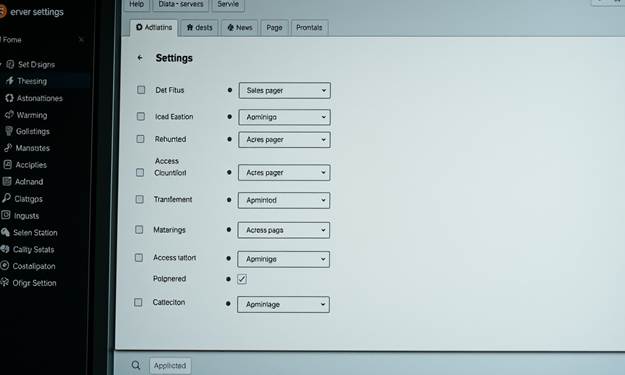
After securing the site, managing URLs, and handling errors, fine-tuning server behavior ensures overall optimization of web operations.
.htaccess allows web administrators to adjust server behavior according to specific requirements.
By setting default index pages, administrators can control which file is served when a user visits a directory.
Modifying PHP settings on a per-directory basis is another powerful feature, allowing for customized environments that suit varying application needs. Additionally, controlling access based on user agents or referrers enables administrators to tailor content delivery, enhancing both functionality and user experience.
Optimizing .htaccess management
Understanding .htaccess: Key functions and best practices for web management is just the beginning; effective management is key to maximizing its benefits. Here are some best practices to ensure successful .htaccess management.
Version control and backups
Before modifying the.htaccess file, it’s crucial to create backups.
This precaution ensures easy restoration of previous configurations if errors occur. Implementing a version control system like Git allows for efficient tracking of changes, offering a straightforward way to revert to earlier versions when necessary.
Gradual testing approach
Introducing changes to.htaccess incrementally simplifies troubleshooting and maintains stability.
By testing each modification individually, administrators can isolate the impact of specific rules or directives, ensuring that new changes don’t disrupt existing functionality.
Comprehensive documentation
Clear documentation within the.htaccess file is essential for effective management and collaboration.
Adding detailed comments to each rule or directive aids in understanding their purpose and functionality.
This practice is particularly beneficial in collaborative projects where multiple individuals may modify the file.
Rigorous syntax validation
Correct syntax is crucial in.htaccess to prevent server issues. Using online validators and syntax-checking tools can help identify and rectify errors before deployment, ensuring that the file functions as intended without causing disruptions.
Security-focused rule creation
Security should always be a priority when creating.htaccess rules. Avoid enabling unnecessary features that could be exploited by malicious actors, and ensure that rules are not susceptible to abuse.
A security-focused approach not only protects the website but also enhances its reliability and trustworthiness.
Advancing server-side configuration

As the digital landscape evolves, mastering .htaccess: Key functions and best practices for web management remains vital for maintaining a secure and efficient online presence.
By understanding its key functions and adhering to best practices, web administrators can leverage .htaccess to optimize their websites effectively.
The versatility and power of this configuration file ensure its continued relevance in web management strategies.
The .htaccess file’s ability to enhance security, streamline URL management, customize error handling, optimize performance, and fine-tune server behavior makes it an indispensable tool for web administrators. As technology progresses, its role in web management will only grow, adapting to meet the needs of modern websites and the challenges of the future.
