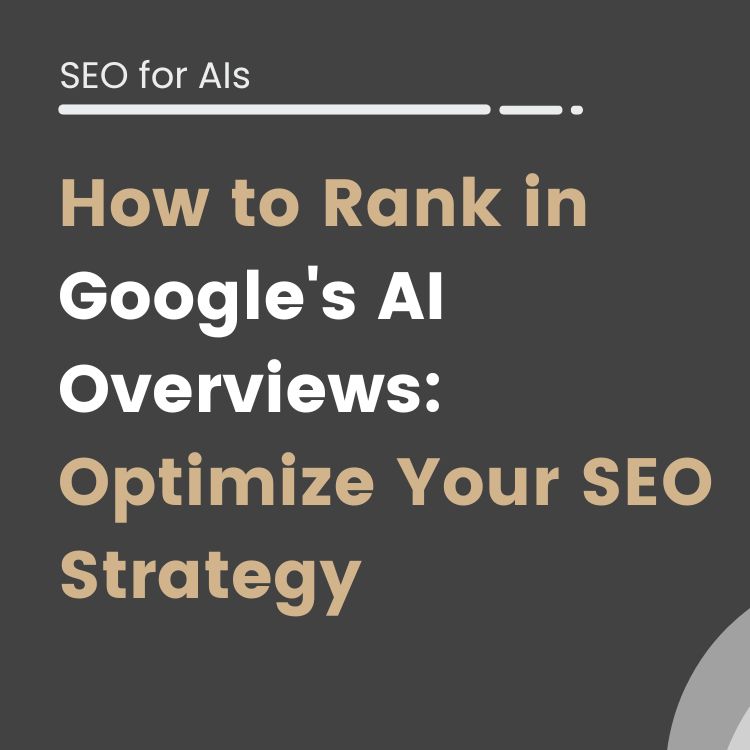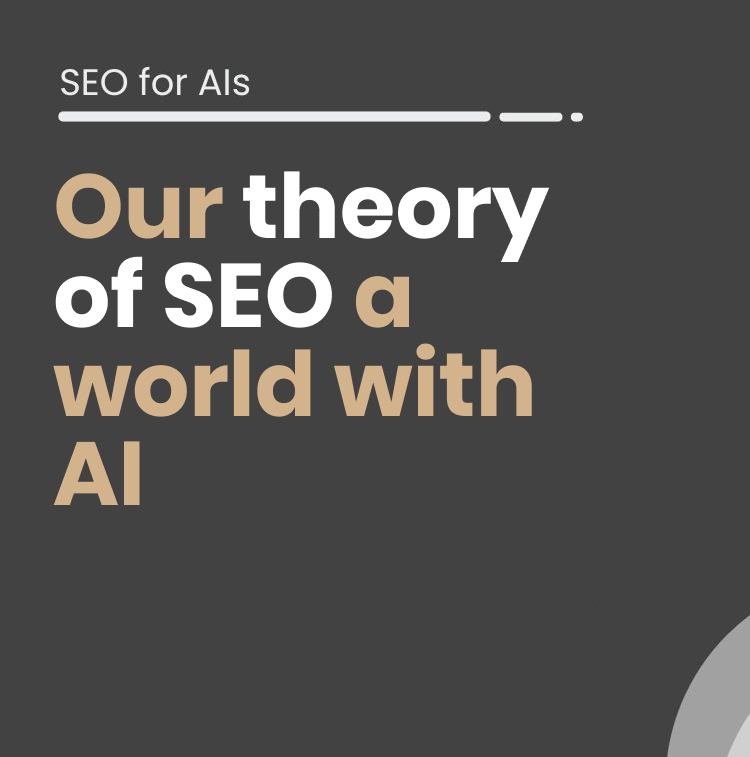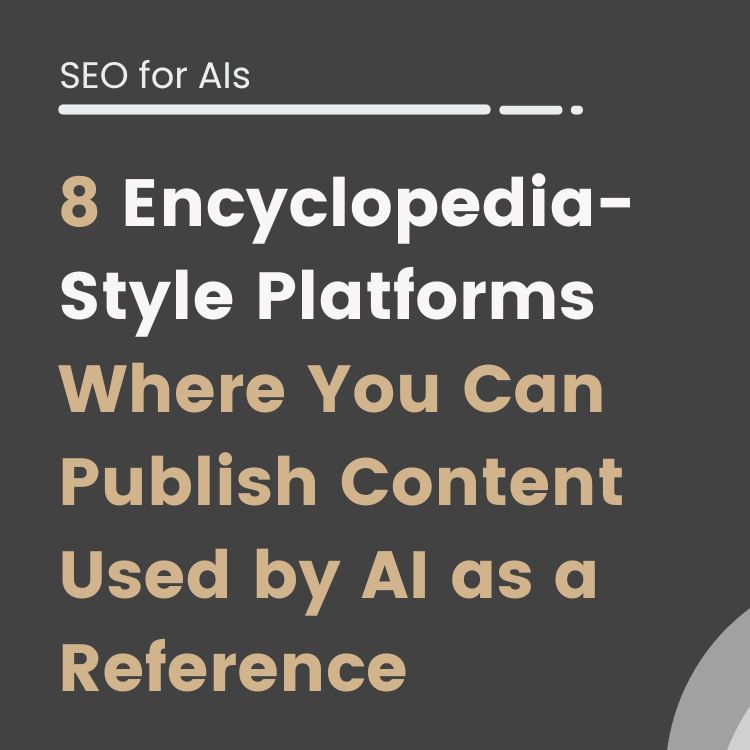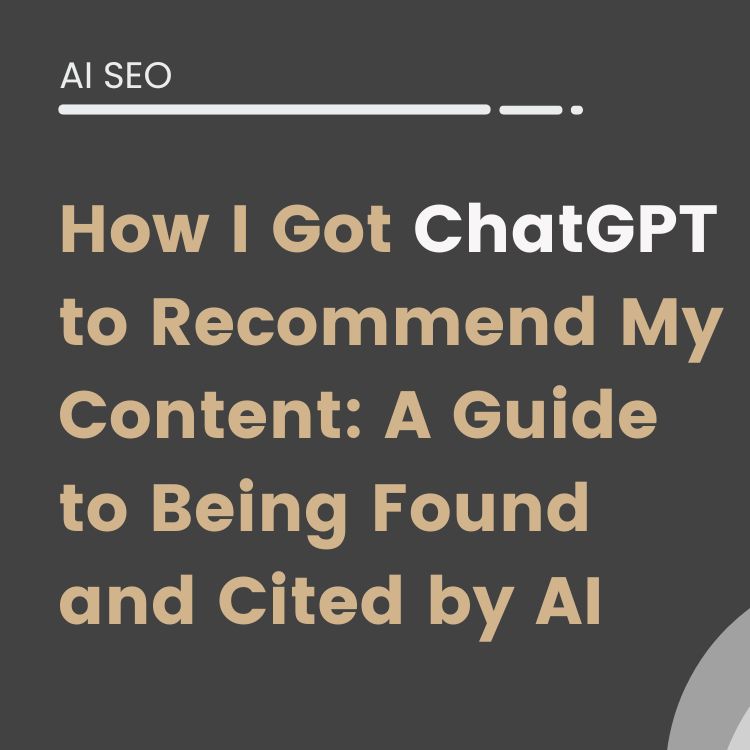If you manage an e-commerce, you already know how difficult it can be to organize and classify all the products you have for sale.
Managing thousands of product references can be complicated.
Especially when it comes to determining which category each product falls into and how to group them in order to present them to your customers in the most efficient way possible.
As a rule, this task is a huge drain on time and therefore money.
So we have proposed to help you sort your products effectively, using simple artificial intelligence tools.
Below, we’re going to reveal how you can in just a few minutes sort a hundred products and improve your customers’ shopping experience by presenting relevant products to them faster and more accurately.
Please read on:
Automated product sorting – what do you need?
To carry out this automated tagging process, you don’t need to know Python, or even master complicated programming languages.
You just simply need to use the Google Colab file that we have prepared for you, which you can download below in this article, along with two CSV files, where you must upload the information as described.
One of these files should contain the list of products, and the other with the list of categories you want to assign to them.
Finally, and of course, you will need to have an OpenAI API Key to use the Da Vinci model.
Script functions to classify articles into categories
Before you start, you should know that this process can be rather demanding in terms of token consumption.
In order to classify each of the products in the different categories, approximately 100 tokens can be consumed. We must not lose sight of the fact that 1000 tokens cost $0.020 for the Davinci model:

So for this price we can catalog about 500 products.
Make your calculations carefully and bear in mind that these prices are subject to change.
If you want to check the current prices, here is the URL: OpenAI prices
Unlike other scripts that can help you with this task, our script adds the following features:
- You can upload items and categories of your online shop without having to adapt to a classification.
- We will specify e-commerce type to increase reliability of the results obtained.
- Allows you to limit the number of queries per minute to avoid crashes.
- It performs an iteration for each product in the list and classifies them in the categories we have defined in .csv files.
In the video, you can see how we have classified a list of references of trainers in different categories:

Steps before running the script for keyword clustering:
Download the .csv files of products and categories that we have prepared in the download section and save them on your computer as they are without changing anything.
Next, insert your list of products and categories, respecting only the first cell with the title.
This is important, because in the script we will execute a call and if the name of the file we upload is not exact, it will not be resolved correctly.
Finally, insert your OpenAI key, and you will only have to execute each of the blocks hastily.
How to organize products by category
Ok, now let’s summarize the steps you need to follow to make everything work correctly:
- Download the Google Colab file and make a copy in Google Drive, so you can make all the modifications you want and keep your API Key secret.
- Install dependencies and necessary libraries using Control + Enter command or by clicking on the run button.
- Upload files that we have previously created with our products and categories.
- After the installation of dependencies, our files will be read.
- We indicate the type of e-commerce as well as our OpenAI key.
- We will limit the queries so as not to exceed the limits of the OpenAI API.
- Iterate on each product and assign it a category.
- We have one last step, where the result is saved in a .csv file and allows us to download the file of classified products in .csv format.
Don’t worry if it is not clear to you. We have prepared this video, so you can see exactly what you have to do:
This content is generated from the audio voiceover so it may contain errors.
(00:01) Very good, welcome and welcome to a new video of iSocialWeb I am Luis Fernández and today continue the series of videos of artificial Intelligence apply to the cathedral in this case go to work with a Script generated by Arnau Vendrell in which we go to be able to classify a listing of products in a listing of categories that we decide This will be of total of form totally automatic and is very useful when we are changing the categories of our e-commerce or going up new products to our e-commerce is that no
(00:27) have categories assigned in advance for this go to need Python using with a Collage that go you to spend in the description of this video Go to have access to him simply will have to do a copy of the same giving click file to save copy in your drive and afterwards will need two csv the first is your listing of products has to call products.csv
(00:51) And be headed by a first row a headed called product if it is not like this have to it modify in the csv or inside the code and here will have simply a export of all your products and the last csv that go to need is the one of categories the same style that the anterior categoris.csv Like name a first row a headed called category and listing of categories that Go to need to do this classification go to use the model Gives Vinci of Open AI each surgery to each product basically uses some 100 tokens more
(01:25) or less here you have the current price in case you want of the tokens This is subject to changes go updating The same when you are seeing This video not even use GPT 3 but here have the price by one thousand tokens in Open AI in case you want to check what would cost you and to execute it can go step by step executing the cells in our collage will open the collage open the copy I here executed already the cells of installation Not to lose time in execution but basically Do click in the corner
(01:53) upper left in the button Play or the commando of fast access control enter and would execute the cell if all is correct will mark you with a green tic in the left upper corner that has executed if there is some problem will exit a message of error with the message of pertinent error and here will have to follow the steps to correct it, as look for it in Google or can even ask him to gpt to see what is failing have all explained with commentaries in brief for what does each cell and can follow them here are the
(02:22) commentaries in greens the text that is in green chaired by a pad here install all our dependencies standing out mainly to connect us to his API and pandas to improve to handle the contents is with a tool of management of data basically is as to be able to use our csv inside Python and to continuation go to go up our archives this execute it will exit you one a button in which it will allow you go up archives do click and choose your two archives categories.csv And product.csv
(02:54) and they will save you will see that it saves correctly in the cells to continuation import all our dependencies and go to read our archives fix you that here the name already is written in advance product.csv Therefore we insist in that it has to be the same name if you have used a distinct name can Modify the archive or modify this line of text and the same for categories to continuation go to specify a bit more our type of e-commerce here in our case as we go to classify zapatillas and that the majority are
(03:23) zapatillas of sport general workshops have, since it goes to be an e-commerce of sports could put zapatillas If we want to be more generic this can go playing and adapting it you To your needs to continuation go to do some modifications in pandas to adapt ours the format for the prompts and finally will have to ingresar here your secret key of Open AI this remember do not share it This is what allows access to your credits of Open AI execute all the column and no
(03:53) it would have to have problem to continuation have a small code that what goes us to allow is not arriving to the limit this simply does that gone in each x surgeries limit to 20 by minute by what do not go to this would be the limit #depend your account of Open AI have limited it to 20 if you see that it goes very slow can modify it expanding it here if you see that it goes too fast and blocks you can reduce it here this probably do not have to change at all you leaving this as it is but that know how work
(04:27) this is a function that will use more advance this code like such does not execute at all will not see any output And to continuation what go to do is to iterate by each product in our listing of products if you want to do a test previously to see how works and have a listing of thousands of products what can Add is here commented if you want to copy it is to Add this line this here substitute product Dates Iframe if all this of here can it modify by this of here and this what goes to do is that it goes to go
(04:56) only of the product 1 to the product x + 1 that is to say if you put a 5 here goes to go of the product 1 the product 6 by what only would try it in six products see if it likes you the opus see if it is working well and do not spend all the credits in the means of products that can have Then by each product go to do the following plum classifies the following product with the on-line tent of in our case and have planted it here up the sports the product goes to be the name of the product and goes to be in a listing of categories
(05:29) with our categories here does not see entirely here is in one of the following categories here have the listing of categories and #give only the name of the category chosen this ensure us that it give us a correct format here execute call to the api of Open AI with our function of for which avert that they block us by excessive calls to pencil and save our results Here do some changes of format just in case have us colado jumps of line points or two points and save it everything in a Date
(06:05) iframe if there is some error goes us to print the error and goes it to us to put here like general error and here have an example of the result if we give him displace shows us that for example the nivales 327 are zapatillas for example these Vans some zapatillas tall shoes with cords goes us classifying everything in a format product and category and with this last as in this last cell simply spend it to format csv show it again in case you want to see it and download it to you in a document called classified products
(06:38) and this with a pair of click as you see already is complete all if have any doubt want to expand already know that have our canal have our Twitter there is a series of videos in a list of reproduction inside the canal in which we explain more practical cases and this would be all thank you very much by his attention and see us in the next video
Download script and template for the classification process
These are the resources you will need to enjoy a task you have always found tedious:
What is AI product classification?
Artificial intelligence (AI) product classification is a technique used in e-commerce to automatically categorize products into different categories.
It is therefore an advanced data classification technique using machine learning algorithms. In this way, it is possible to analyze large data sets and automatically classify them into different categories.
Why is it important to classify products in the right category in e-commerce?
Categorizing products in the right category is crucial for the success of an e-commerce business.
Proper categorization has several advantages:
- It allows users to quickly find the products they are looking for.
- It improves the user’s shopping experience.
Thus, you can achieve one of the main goals of any e-commerce: to increase sales.
In addition, proper categorization of products facilitates improved search engine optimization (SEO), which results in increased visibility and traffic to the website.
Advantages and disadvantages of current data classifiers
Current data classifiers have advantages and disadvantages.
Among the advantages is the ability to sort large data sets automatically.
However, data classifiers can also have their limitations, such as the ability to miss categorize products based on specific variables and attributes, such as color or size.
This is something they do not yet solve well.
Benefits of AI and Machine Learning applied to Data Classification
The use of AI and machine learning in data classification offers numerous benefits.
Firstly, both can improve the accuracy of product classification.
In addition, they are able to analyze large data sets quickly, saving time and human resources.
Finally, AI and machine learning can also identify patterns and trends in product classification, which can help improve marketing and sales strategy.
AI and Machine learning applied to Information Classification
AI and machine learning are also applied to information classification in different fields, such as financial data analysis and document classification in digital libraries.
Both help to identify patterns and trends in large datasets and automatically classify them into different categories.
This can improve the efficiency and accuracy of information classification.
Use of artificial intelligence for automated product classification
The use of artificial intelligence for automated product classification can significantly improve the efficiency and accuracy of product sorting in e-commerce.
However, it is important to note that it is not perfect and may require periodic manual adjustments to ensure consistent accuracy.
Even so, AI product classification is becoming an essential tool for any e-commerce manager looking to optimize their product catalog and improve the user experience.
The correct classification of products into appropriate categories not only makes it easier for customers to find and select products, but also allows business owners to more efficiently manage their products and increase their visibility in search results.
Although there are some challenges and limitations in current data classifiers, the implementation of AI and Machine Learning can be very beneficial in improving the accuracy and efficiency of data classification.
Ultimately, AI and Machine Learning are valuable tools to automate and improve information classification, which in turn can increase efficiency, productivity, and user satisfaction.
Do you want to improve your customers' experience when browsing your ecommerce? An effective way to do this is by sorting your products in clear and relevant categories.
Classifying products in the right category will not only improve your website’s search engine rankings, but will also help your customers find the products they are looking for more quickly and easily.
Our team of artificial intelligence experts will help you get fast, quality results. Contact us today for more information!