As an SEO professional, aren’t you tired of manually locating, searching and selecting Alt tags and titles for your website or blog images?
Would you like to improve your SEO strategy by optimizing your visual content?
I’m sure you would.
If you have ever used Google images to find the best Alt tags for your photos, you already know that this is one of the best sources from which to extract entities to use on your website.
That’s why we have developed a very simple script that allows you to extract, sort and generate an automatic table with all the relevant entities for a search.
This will make it easier for you to tag and organize your visual content to improve your search engine rankings.
In this post, we will explore the advantages of using our entity extractor for Google Images, how it works and how it can help SEO professionals like you to optimize your images for better SEO strategy.
So:
Get ready to transform the way you work your SEO for images.
And improve the search engine rankings of your multimedia content.
What is an entity extraction tool for Google Images?
Our Google Images entity extraction tool is a Python script in Google Colab that automatically parses and extracts the entities present in a Google Images search.
These entities can include objects, people, places and other visual elements. And they are very useful for use in tags, descriptions and titles associated with multimedia elements.
When used wisely, this makes it easier for search engines to understand your content.
Our script uses advanced AI algorithms to recognize and categorize the entities collected in Google images, providing a wealth of information to SEO experts and content creators.
This makes it possible to optimize visual content for search engines faster.
The importance of entity collection in SEO images
Overall, an entity extraction tool for images is a valuable asset for any SEO expert who wants to improve their search engine rankings and optimize their visual content.
Thanks to its features and time-saving capabilities, this tool is a must-have for any serious content creator who wants to stay ahead of the competition.
Keep in mind that for certain niches, optimized images and visual carousels are a must to rank as high as possible.
Moreover, this is a SEO field known for being often neglected, due to lack of time and resources.
So, in many cases a virgin field that we can exploit in our favor.
What do you need to extract entities from a query?
Actually, all you will need are 3 things:
- A seed keyword such as: oil fryers.
- Your OpenAI API KEY
- Your SERP API
And of course, install the Google Colab dependencies in order to run the script properly.
If you just got lost with these instructions, don’t worry.
We’ve got you covered.
Our colleague Luis Fernandez has prepared a video in which he explains step by step how our Colab works and the ins and outs behind it.
You can watch it right below:
This content is generated from the audio voiceover so it may contain errors.
(00:01) Very good welcome and welcome to a new video of iSocialWeb I am Luis Fernández and today go to be followed with our series of videos devoted to the artificial Intelligence to the programming and he saw the digital marketing in this case go to do a Script very simple and to know that they are less than 50 lines of code in which we go to work the entities in base to Google images go to be a bit pícaros and go to take advantage of a work that already gives us Google done and go from any keyword
(00:27) do a classification of entities using artificial Intelligence and go to extract these entities using a Api that allows us use the results of research of Google directly allows us access to them and extract all the information This is a tool very very important very easy to use with a very good documentation now will present it calls be Api also there is alternative this can do it with scrapping but will have to do handle the proxys be attentive to the
(00:55) changes program it you same or can use apis alternative like a valueserp that is very known mainly because has fewer functionalities that be Api, but is cheaper then here have a fan of possibilities very very wide for using go you to teach to what refer me if we go us to Google images and in this case enter a transactional like freidora this oil Go to see that if you have fixed you that you use usually Google images have here up a series of distinct types of freidoras of oil
(01:27) in this case for example industrial of a litre that is to say entities or typologies of related with this Keyword that already the own Google gives us that is to say the own Google that it is the point for which want to work is the searcher by which want to position 99% of the times no longer is giving these entities that are those that he considers notable for this keywords of oil then what go to do we is to extract them and use gpt to classify them as always this classification entities by
(01:58) gpt can to be of a variable quality do not take it like a dogma, but to classify when we work in mass as whenever it is what want to transmit when we work in mass this can serve us to do a filtered of thousands of entities of a quite fast form and from here already does fault a human review with a bit of strategy in which we can use them the write is very simple spend here to the Google collapse as whenever we will share you in the description of the video and have to do click in the
(02:28) cells here up to the left give him to the Play install our dependencies in this case pen and there is Google service suns that is the bookshop of Python that allows us use serpAPI easily and Google then in Google Search that it is what have installed here import us will be app import us Open AI and here simply execute this cell of code previously have to dip here your opinion and yours ask SerpAPI in this case #both sound of payment as it said you before can work with proxys
(03:02) you can work with other free models, but by comfort and for transmitting you the concept and the tool the form to think that it is more important here the technology goes very fast This can change but the process and the form to think it no then here go to work with these apis because they are the simplest to use and are very cheap here afterwards can do Show your accounts and want to work on a large scale the same exits profitable to change these apis but for a normal use is something very economic
(03:32) once rellenitos the data now yes that you can give him click to the Play and simply will exit you a input in which you will mark your keyword in this case I have marked it here freidores of oil and east is the format that have decided him give east is the prompt that is of The following entity and spend him our list of entities extracted automatically classified by groups with his corresponding name #give the result of the following forms name of the group entity 1 entity 2 and if there is several that
(04:00) they belong a group plant them in the same row and east is the output that would receive type of product and see that the type of product of freidora of oil would be of water of gas of air size a big litre Industrial professional use restaurant etcetera domestic use this is like the classified at first East is the Pro more sencillito that you can have thought, however, can give him a turn something very useful is that ask him that it #give the results in a format determined for example Jason for example Markdown or
(04:34) for example a table Then modifying the Chrome a poquillo here leaves to include one of modified and have go to see how can work with a basic lead and go to expand it the first difference is that in addition to including him if you fix you here the intro the prolonged the following entities what go to do is that they speak the entities And then spend him the keyword this gives him a bit more than context would have to be sufficient But well always is well take advantage of the variable elements that have and give him
(05:04) more context to our What more worked more precise are the data and #fewer rare things go to receive also there is a limit if we ask it very very precise Is likely that finish breaking it by some side and #paste him something so concrete that every time receive something distinct So it is necessary to have a balance by here spend him the list of our entities and here change it a bit put classifies the grouping them with his corresponding name Depending the type entity what ask before a bit more
(05:33) Simply explained afterwards mark him something very useful that is if there is not a Clear classification uses without classification this allows him know that it goes to have exceptions goes to have times that do not know that classify and give him something parametrizado that it goes him to indicate apologies the change of horizontal orientation, but give him something with what can parametrizar something concrete in what we know Voucher when it fails go to have this and from here in our output this is a case of a concrete example, but if we #take thousands of
(06:03) entities can filter by here and this do not remove them or is revise it manually or spend them in another Chrome that the recalifique this thinking always with this the key in this type of work is to think it always with the possibility to work with more prompts that is to say once have done the classification can filter all those that have marked us without classification already have our determinate groups and say him Costs now are that the frame without classification group them in these five groups that already have found me
(06:32) before and those that do not know also mark them and with these As we do us another scanning and like this can work in actions that are much more in mass and much faster of what would do manually and after this what have to do is goes back you the in format table with two columns appoint the entity group and the output that gives us is the following here sees enough the truth that depending of the size and times that of the type of output can fall a bit uglier here has remained quite beautiful because they are all of the same size more or
(07:01) less and we see name of entity in this case Industrial electrical double gas and a lead and electrical Pardon type of freidora a litre big capacity, as size here, as all the output as you see has found for example here animated that it is something very usual in Google images This goes to spend and this even can it filter in the code This goes refers to the type of animate image because usually also can it do here type if you go you to games Go to find with images that are animated then
(07:31) east Result go it to give in 90% of the times and see that here correctly marks it to us without classification can always try this in chat gpt Here have copied the same Chrome have it here and execute it And throws the gpt as has renderizador of Markdown the format this table Smart down As it gives us the same result or similar remember that here always there is a percentage of variation is deterministic, but is probabilistic And have a very looked result see that animated Here also gives it to us as without classification
(08:03) big of size classifies us the marks in a format table very very useful And this is everything is a Script very sencillito But expect that so much the tool that allows us do this that is superútil already recommend it to you and the concept to take advantage of something that gives us Google as they are the already classified entities here in the images and how hilarlo all with a prompt of gpt expect that it was useful and help you a lot in your works as it was and thank you very much by your attention and see us in the next video
As you can see, it is very simple.
Take into account that this video is part of a series dedicated to artificial intelligence, programming and digital marketing that we have made in iSocialweb to boost productivity and automate SEO.
Now let’s see how it all works.
How does the entity classifier extractor for Google images work?
Our entity extractor for Google Images is a simple script of less than 50 lines of code that allows you to work with entities based on the images indexed by Google.
The script uses an API called “SERP API” together with the OpenAI API.
Both, used together, allow extracting and classify entities.
SERP API is in charge of extracting the information from Google, while OpenAI, using GPT artificial intelligence, will be in charge of classifying and grouping the extracted entities.
In addition, the script installs the necessary dependencies to access Google search results:
- !pip install google-search-results
- !pip install google-api-python-client
An alternative to SERP API is to use Web Scraping, but it requires managing Proxies, paying attention to changes and self-programming.
We mention this because it can be somewhat cheaper to use Web Scraping techniques, if you know what you are doing and if we are talking about thousands of words.
In any case, once the APIs have been entered into the Colab, we only need to enter the keyword for which we want to obtain the related entities that Google already provides.
Right after that, our Colab will take these entities and sort them by GPT, in bulk.
The output format will show the entity name, followed by the group name, with multiple entities belonging to the same group listed in the same row.
Something similar to this:
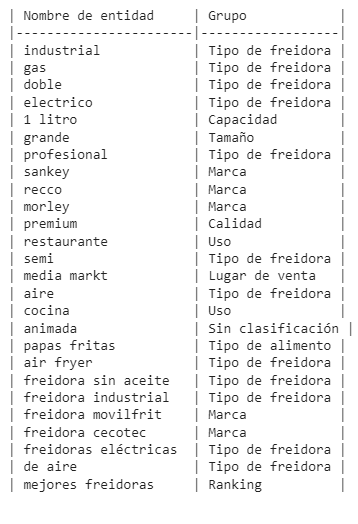
The table is very useful for quick filtering, but human review is necessary.
If you don’t like the format of the table you get, you can always use ChatGPT to generate a table in Markdown.
To do so, just copy and paste the prompt used by the Colab. Here you can see the text of the prompt we used:
'Given the following entities about ' + keyword + ' : ' + str(entities_images) + ' Classify them by grouping them with their corresponding name depending on the type of entity. If there is no clear classification, use "No classification". Return the result in table format with two columns: entity name | group.'
Add the extracted entities from the Colab to the prompt until it looks something like this:
Given the following entities about oil fryers: ['industrial', 'water', 'gas', 'double', 'fries', 'electric', '1 litre', 'air', 'kitchen', 'lively', 'large', 'sankey', 'professional', 'recco', 'morley', 'premium', 'restaurant', 'semi', 'media markt', 'air fryer', 'oil-less fryer', 'industrial fryer', 'movilfrit fryer', 'cecotec fryer', 'electric fryers', 'air fryer', 'best fryers'].
Classify them by grouping them with their corresponding name depending on the type of entity. If there is no clear classification, use "No classification". Return the result in table format with two columns: entity name | group.
ChatGPT will return something similar to this:
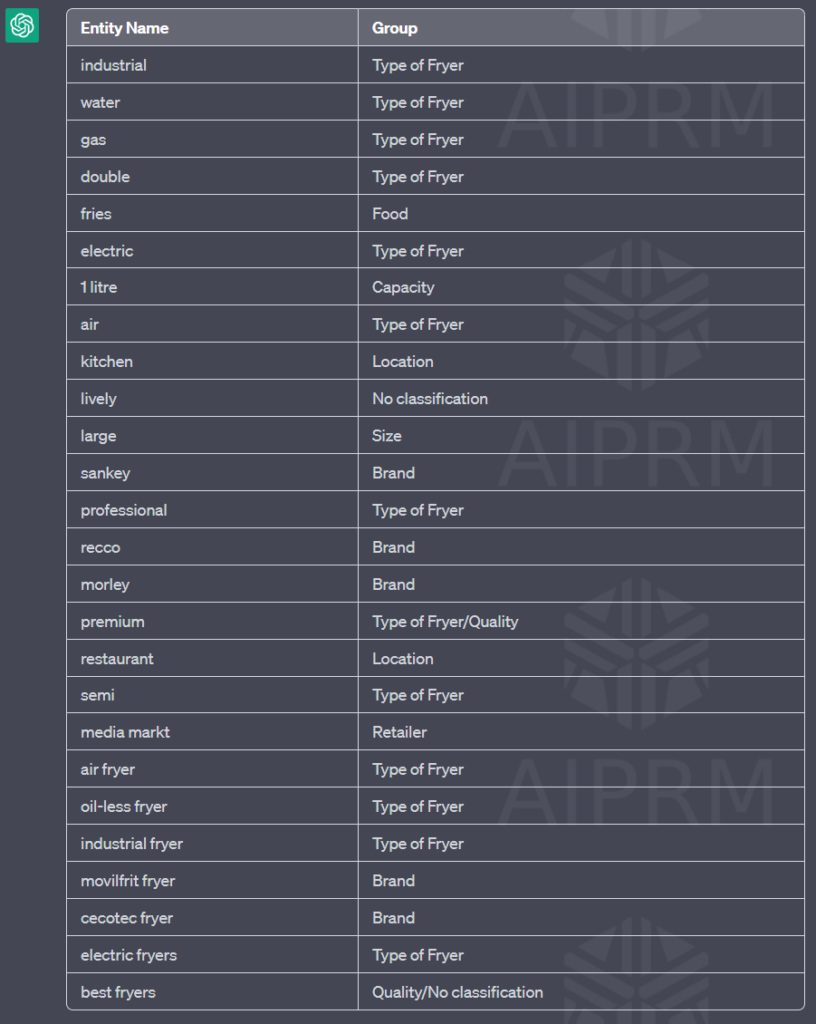
This is an unnecessary post, but we recommend it if you are managing several hundred words and need to have the entities sorted in a much more orderly and visual format.
This way, you will be able to analyze at a glance the summary table with all the entities classified by groups.
And take them to Excel if necessary for analysis.
Benefits of using an entity extractor for images
One of the main advantages of using an entity extractor for Google images is its ability to automatically collect and classify the relevant terms or words that search engines associate with certain content.
In other words, they provide us with a summarized list of the entities related to a given search and which must appear in the content in some way or another.
Therefore, using these entities increases the chances of appearing in the first positions of the search results.
Advantages of our Google Colab
Compared to other image analysis tools, our script for Google Images excels in two aspects:
1. One of the main advantages is its accuracy
The tool uses GPT to recognize and categorize the extracted entities in an automated way, resulting in more accurate results than other applications.
2. Another advantage is its ease of use
Google Colab is designed to be easy to use, with a simple interface that makes it easy to upload and analyze images based on a single input: the keyword. This can save SEO experts time and frustration, allowing them to quickly and easily optimize their visual content.
Frequently asked questions
How accurate is the entity extraction script for Google images?
The Google Image Entity Extraction Script is highly accurate in recognizing objects, places and people from Google images.
Is it possible to use for video search entity extraction?
No, Google’s entity extraction tool for images is only used for image search and analysis.
Is Google's entity extraction tool for images compatible with other search engines?
No, the entity extraction tool for Google images only supports the Google image search engine.
Bottom Line
Overall, the entity extraction tool for Google Images is a valuable resource for SEO experts who want to improve their search engine rankings and optimize their visual content.
Thanks to its numerous advantages and use cases, this tool is a must-have for any serious content creator who wants to stay ahead of the competition.
With its high precision, the script can help you improve your website’s SEO for images and boost search results for related content.
Add to this, the fact that it’s a free app, and you’ll see that it’s all advantages,
In short, we encourage you to try it if you have not already done so and of course to compare the results with other similar applications.
You are sure to improve your results in Google Images.
Here are some additional resources for entity extraction:
Co-CEO and Head of SEO at iSocialWeb, an agency specializing in SEO, SEM and CRO that manages more than +350M organic visits per year and with a 100% decentralized infrastructure.
In addition to the company Virality Media, a company with its own projects with more than 150 million active monthly visits spread across different sectors and industries.
Systems Engineer by training and SEO by vocation. Tireless learner, fan of AI and dreamer of prompts.
- Este autor no ha escrito más artículos.

